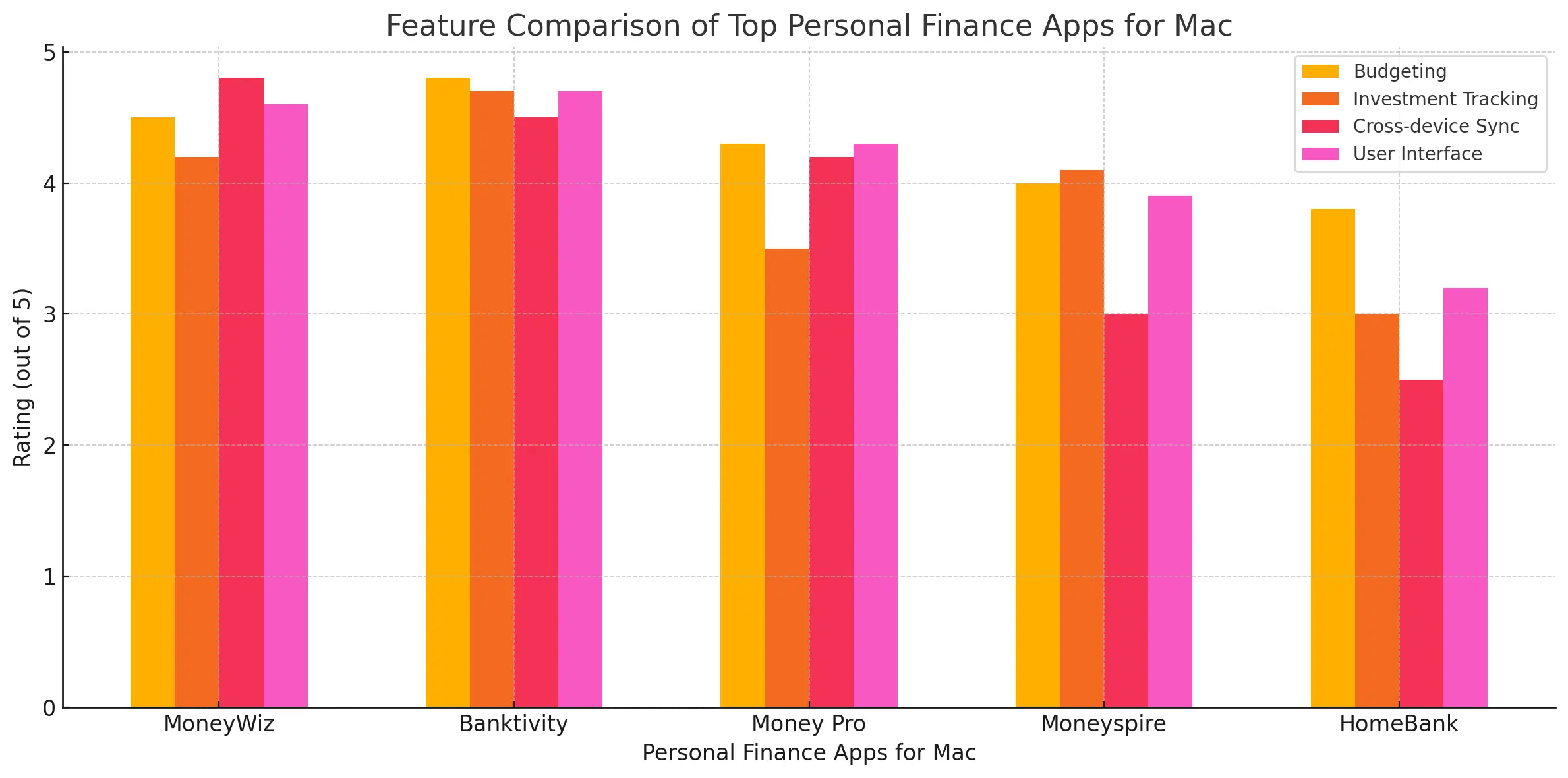In a world flooded with financial management tools, finding the right personal finance app for your Mac shouldn’t take hours of research. Mac users need personal finance solutions that not only look great on macOS but also deliver powerful budgeting, expense tracking, and financial planning capabilities specifically designed for the Mac experience. This guide cuts through the noise to bring you the most effective, reliable, and user-friendly personal finance apps optimized for Mac in 2025.
Quick Answer: The best personal finance apps for Mac in 2025 are MoneyWiz for comprehensive macOS financial management, YNAB for zero-based budgeting on Mac, and Quicken for Mac users who need advanced investment tracking alongside everyday money management. These top personal finance apps for Mac combine powerful features with native macOS integration.
Features to Look for in Personal Finance Apps for Mac
Before diving into specific recommendations, it’s important to understand what makes a personal finance app truly valuable on macOS. The best personal finance apps for Mac should seamlessly blend with Apple’s ecosystem while providing robust financial management tools specifically designed for Mac users.
Essential Features in Mac Personal Finance Apps
- Native macOS Design: Personal finance apps built specifically for Mac offer better performance, stability, and a more intuitive experience than cross-platform alternatives not optimized for macOS.
- iCloud Synchronization: Seamless syncing between your Mac, iPhone, and iPad ensures your financial data is always up-to-date across your Apple devices.
- Data Import Capabilities: Look for Mac finance apps that can directly import transactions from banks, credit cards, and financial institutions into your macOS environment.
- Mac-Optimized Budgeting Tools: Effective category-based budgeting helps track spending against planned amounts with interfaces designed for Mac screens.
- Reporting and Analysis for Mac: Comprehensive charts and reports that give Mac users insights into spending habits and financial health with macOS visual standards.
- Security for Mac Users: Strong encryption and privacy features to protect your sensitive financial information on macOS.
- Apple Silicon Optimization: Personal finance apps for Mac optimized for M1/M2/M3 chips will perform significantly better than those running through Rosetta 2.

Top Personal Finance Apps for Mac in 2025
When it comes to managing your budget effectively on macOS, these personal finance apps for Mac stand out from the crowd in 2025:
1. MoneyWiz Finance Tracker for Mac
Price: $59.99/year or $7.99/month
Free Trial: 7 days
MoneyWiz has established itself as one of the most comprehensive personal finance apps for Mac users. Its clean interface aligns perfectly with macOS design principles, while its powerful features satisfy even the most demanding financial planners looking for Mac-native solutions.
Pros:
- Native macOS personal finance app optimized for Apple Silicon
- Supports over 16,000 banks worldwide for Mac users
- Beautiful reports and visualization tools designed for Mac screens
- Multiple budget creation methods with Mac keyboard shortcuts
- Lifetime subscription option available for dedicated Mac users
Cons:
- Higher learning curve than some alternative Mac finance apps
- Premium features require subscription
Best For: Mac users who want a complete personal finance management system with investment tracking on macOS.
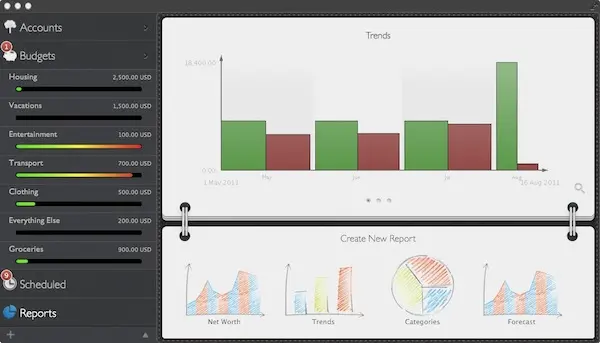
2. YNAB (You Need A Budget) for Mac
Price: $99/year
Free Trial: 34 days
YNAB brings its acclaimed zero-based budgeting methodology to Mac with a polished, intuitive interface. This popular personal finance app for Mac excels at helping users develop better financial habits through its four-rule approach to money management on macOS.
Pros:
- Exceptional budgeting methodology optimized for Mac users
- Excellent educational resources for Mac-based personal finance
- Real-time synchronization across Mac and iOS devices
- Active community and support for Mac users
Cons:
- No perpetual license option for Mac version
- Relatively expensive annual subscription
- Limited investment tracking compared to other Mac finance apps
Best For: Mac users serious about changing their financial habits and prioritizing intentional spending through an elegant macOS interface.
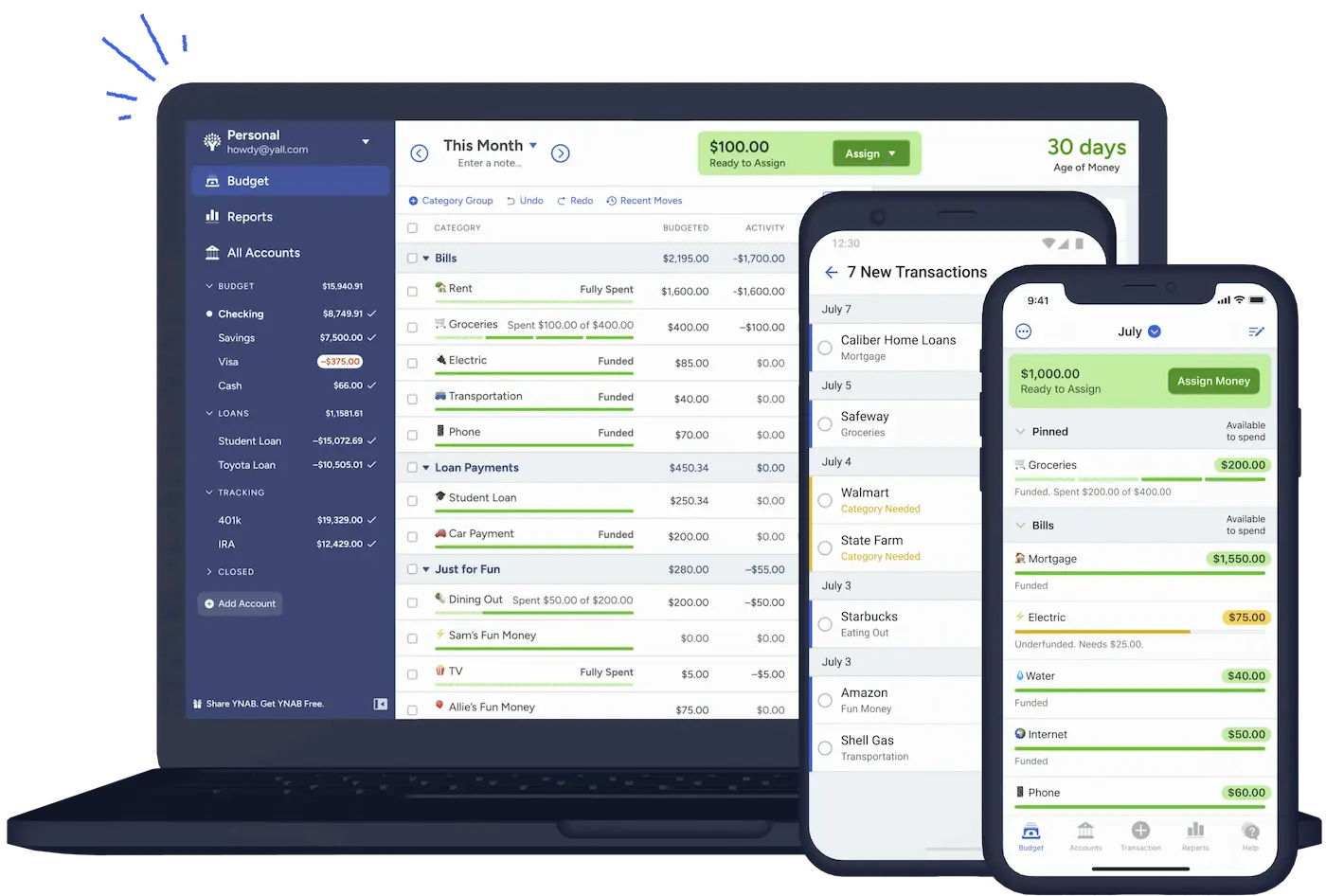
3. Quicken for Mac 2025
Price: $35.99-$77.99/year (depending on tier)
Free Trial: 30 days
The veteran of personal finance software has evolved significantly for Mac users. The latest Mac-specific version offers a much-improved experience on macOS with comprehensive financial management tools designed for Apple’s ecosystem.
Pros:
- Robust investment tracking and portfolio management for Mac users
- Bill payment and management features built for macOS
- Detailed tax reporting optimized for Mac screens
- Long-standing reputation and stability in the Mac finance app market
Cons:
- Subscription-only model for Mac version
- Interface less modern than newer Mac finance competitors
- Occasional syncing issues with certain banks on macOS
Best For: Long-time Mac finance trackers who need investment tracking alongside everyday money management on their Apple devices.
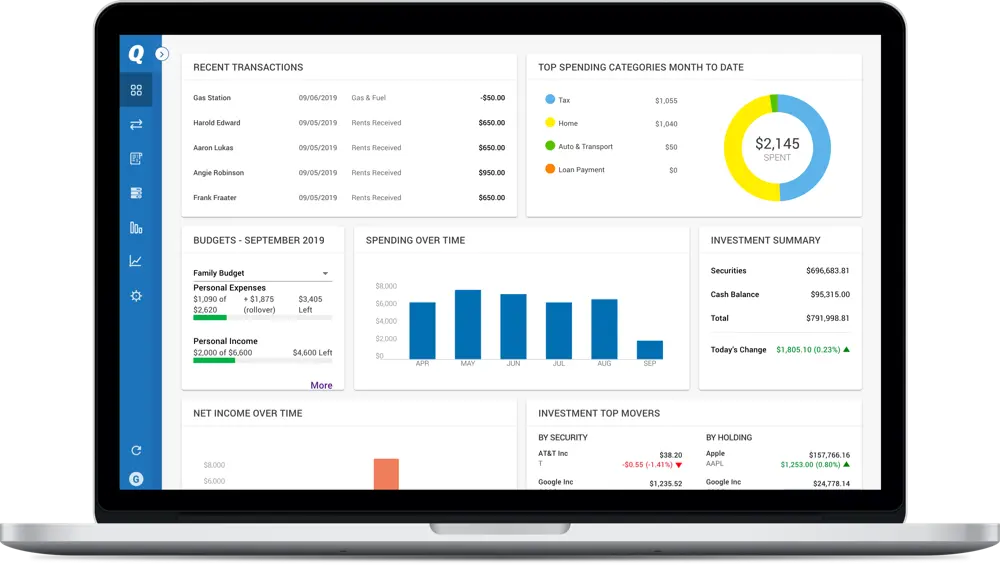
4. Banktivity: Mac-Exclusive Personal Finance App
Price: $49.99/year or $4.99/month
Free Trial: 30 days
Banktivity is designed exclusively for Apple users, making it one of the most Mac-friendly personal finance apps available in 2025. This Mac-native finance solution’s direct access feature connects to thousands of financial institutions for automatic transaction imports on macOS.
Pros:
- Built specifically for macOS as a dedicated Mac finance app
- Excellent report generation optimized for Mac displays
- Strong investment tracking capabilities for Mac users
- One-time purchase option available for committed Mac users
Cons:
- Some advanced features require subscription
- Less intuitive for beginners to Mac personal finance
- Limited third-party integrations compared to other Mac finance tools
Best For: Mac enthusiasts who want a personal finance app built from the ground up for Apple’s ecosystem with deep macOS integration.
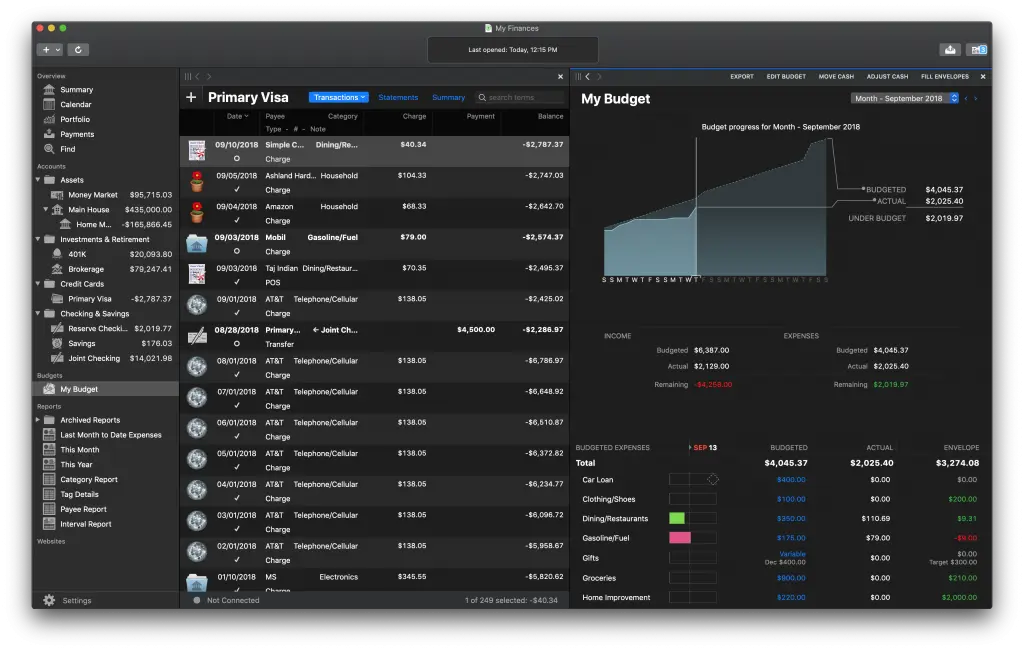
5. Moneydance for Mac
Price: $49.99 (one-time purchase)
Free Trial: Limited free version (transactions capped)
Moneydance offers Mac users a refreshing alternative to subscription-based personal finance apps with its one-time purchase model. This Mac-compatible finance solution provides solid financial management tools with an emphasis on privacy for macOS users.
Pros:
- One-time purchase (no subscription) for Mac users
- Strong privacy focus with data stored locally on your Mac
- Customizable reports and graphs optimized for macOS
- Free updates within major version for Mac personal finance app users
Cons:
- Less polished interface than some competing Mac finance apps
- Steeper learning curve for Mac users
- Mobile companion apps less robust than the main Mac application
Best For: Privacy-conscious Mac users who prefer a one-time purchase over subscriptions for their personal finance software.
6. Simplifi by Quicken
Price: $47.88/year or $3.99/month
Free Trial: 30 days
Simplifi is Quicken’s more streamlined, modern approach to personal finance management, designed for users who want simplicity without sacrificing powerful features.
Pros:
- Clean, intuitive interface
- Excellent spending insights and reports
- Strong watchlist feature for monitoring specific expenses
- Automatic categorization is highly accurate
Cons:
- No desktop app (web-based interface)
- Newer product with fewer advanced features than Quicken
- No direct bill payment features
Best For: Users who want a modern finance tool without the complexity of traditional software.
7. Personal Capital
Price: Free for personal finance tools (wealth management has separate fees)
Free Trial: N/A (core features are free)
While primarily known for its investment tools, Personal Capital offers robust budgeting and expense tracking capabilities for Mac users through its web interface.
Pros:
- Excellent investment tracking and retirement planning
- Free core budgeting and expense tracking
- Holistic view of your financial situation
- Strong visualization tools
Cons:
- Not a native Mac app (web-based)
- Less detailed budgeting than dedicated budgeting apps
- Primary focus is on investments rather than day-to-day budgeting
Best For: Users who want to combine investment tracking with basic budgeting features.
8. Buxfer
Price: $3.99-$9.99/month, depending on tier
Free Trial: Basic free plan available
Buxfer offers a powerful finance tracking experience with unusual flexibility in how it handles accounts, budgets, and financial planning.
Pros:
- Highly flexible rule system for transaction management
- Excellent handling of shared expenses
- Strong forecasting capabilities
- Unique “financial wellness score”
Cons:
- Interface feels dated compared to newer apps
- Web-based rather than native Mac app
- Mobile apps need improvement
Best For: Detail-oriented users who want fine-grained control over how transactions are categorized and analyzed.
9. GoodBudget
Price: $8/month or $70/year (free version available with limitations)
Free Trial: Free version with limited envelopes
GoodBudget brings the traditional envelope budgeting system to digital life, helping users allocate their income into virtual “envelopes” for different spending categories.
Pros:
- Intuitive envelope budgeting system
- Great for couples managing shared finances
- Helps prevent overspending
- Doesn’t require bank account connections
Cons:
- Manual transaction entry (in basic version)
- Limited reporting compared to other apps
- Web-based rather than native Mac app
Best For: Users who prefer the envelope budgeting method and want to manually track expenses.
10. Kubera
Price: $150/year or $15/month
Free Trial: 14 days
Kubera is designed for tracking net worth across traditional and alternative assets, making it ideal for Mac users with diverse investment portfolios.
Pros:
- Tracks traditional, crypto, and alternative assets in one place
- Estate planning features (beneficiary management)
- Simple, clean interface
- Strong privacy focus
Cons:
- Higher price point than most competitors
- Fewer budgeting features than dedicated budgeting apps
- Limited historical data visualization
Best For: Affluent users focused more on tracking assets and net worth than day-to-day budgeting.
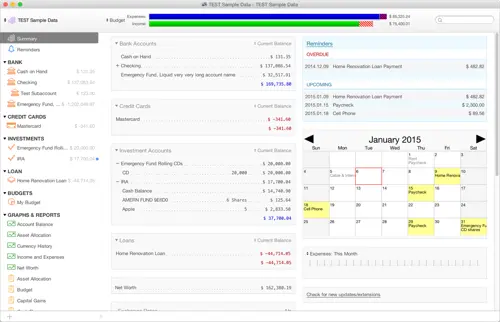
Comparison of Free vs Paid Personal Finance Apps for Mac
While premium personal finance apps for Mac offer comprehensive features, several free alternatives provide solid functionality for budget-conscious Mac users:
Free Personal Finance Options for Mac
1. Mint (Web-based for Mac)
- Cost: Free (ad-supported)
- Strengths: Automatic categorization for Mac users, goal tracking, credit score monitoring
- Limitations: No native Mac app, privacy concerns for macOS users, ads in the Mac interface
2. Personal Capital (Web-based with Mac compatibility)
- Cost: Free for basic budgeting on Mac (paid wealth management services)
- Strengths: Investment tracking for Mac users, retirement planning, net worth calculations on macOS
- Limitations: Limited budgeting capabilities on Mac, focus on investments rather than day-to-day Mac finance
3. MoneyWiz Lite for Mac
- Cost: Free with limited features for Mac users
- Strengths: Similar macOS interface to paid version, basic tracking functionality for Mac
- Limitations: Limited accounts on Mac, no automatic imports in the Mac version
Paid vs. Free Mac Personal Finance Apps Comparison Table
| Feature | Free Personal Finance Apps for Mac | Paid Personal Finance Apps for Mac |
|---|---|---|
| Mac Data Storage | Typically cloud-based | Local macOS storage options |
| Mac Privacy | Often monetize Mac user data | Better privacy protections for macOS |
| Bank Connections for Mac | Limited or basic on macOS | Comprehensive, faster updates for Mac users |
| Mac Financial Reporting | Basic insights on macOS | Advanced analytics optimized for Mac |
| Mac Customization | Limited on macOS | Extensive options for Mac users |
| Ad Experience on Mac | Usually ad-supported | Ad-free experience on macOS |
| Mac User Support | Limited or community-based | Direct customer support for Mac users |
Suggested Image: Comparison chart showing key differences between free and paid personal finance apps for Mac ALT Text: “Feature comparison chart of free versus paid personal finance apps for Mac users in 2025 showing macOS integration differences”
How to Choose the Right Personal Finance App for Mac
Selecting the ideal finance app depends on your specific financial needs, budgeting style, and technical preferences. Here’s how to navigate the selection process:
Considerations for Budget Tracking and Management
Your budgeting philosophy should guide your choice of finance app:
- Zero-based budgeting fans should gravitate toward YNAB or apps with similar methodologies where every dollar is assigned a purpose.
- Hands-off budgeters might prefer apps with automatic categorization and minimal manual input like Mint or Simplifi.
- Detailed budget analyzers will benefit from apps with robust reporting and customization like MoneyWiz or Banktivity.
- Investment-focused users should prioritize apps with portfolio tracking capabilities such as Quicken or Personal Capital.

Evaluating User Interface and Experience
The finance app you choose should feel natural to use on your Mac:
- Native vs. Web Apps: Native macOS applications typically offer better performance and integration with Apple’s ecosystem than web-based alternatives.
- Learning Curve: Some powerful apps like MoneyWiz have steeper learning curves but offer more capabilities for those willing to invest the time.
- Automation Level: Consider how much manual data entry you’re willing to do versus automatic import and categorization.
- Visual Representation: Look for apps that present financial data in ways that make sense to you—whether that’s through charts, graphs, or tabular data.
Remember that the best interface is one that encourages regular use. If you find an app frustrating or confusing, you’re less likely to maintain your financial tracking habits.

Importance of Security Features in Finance Apps
When dealing with sensitive financial information, security should be a top priority:
- Data Encryption: Ensure the app encrypts your financial data both in transit and at rest.
- Authentication Options: Look for apps that support strong passwords, Touch ID, or even Face ID on newer Macs.
- Sync Security: If the app syncs across devices, understand how your data is protected during synchronization.
- Privacy Policy: Review how the company handles your financial data, especially for free apps that may monetize user information.
- Local vs. Cloud Storage: Some apps store data locally for maximum privacy, while others use cloud storage for convenience—consider your preference.
Apps like Moneydance and Banktivity offer strong local storage options, while services like YNAB and MoneyWiz use encrypted cloud storage with robust security measures.
Reviews of Popular Personal Finance Apps for Mac
Let’s take a deeper dive into three standout finance apps for Mac users in 2025:
In-Depth Review of MoneyWiz Finance Tracker
MoneyWiz has continued to evolve as one of the most comprehensive financial management tools specifically optimized for macOS. The 2025 version brings significant improvements to an already robust platform.
Key Features
- Unified Financial Dashboard: MoneyWiz centralizes all financial accounts—checking, savings, investments, loans, and cryptocurrencies—in one interface.
- Flexible Budgeting Options: Create budgets based on categories, payees, or even tags with rollover capabilities for unspent amounts.
- Advanced Forecasting: The app’s predictive algorithms help forecast account balances based on recurring expenses and income.
- Custom Reports: Generate over 50 different reports to analyze spending patterns, net worth trends, and budget adherence.
- Investment Tracking: Monitor portfolio performance with detailed ROI calculations and dividend tracking.
Real-World Performance
MoneyWiz excels at handling complex financial situations. Users with multiple income sources, investments, and complicated expense structures will appreciate the app’s flexibility. The automatic bank synchronization works reliably with most major financial institutions, though some smaller banks may require manual imports.
The app’s performance on Apple Silicon Macs is exceptional, with reports and charts generating almost instantly even with years of financial data. The latest update significantly improved the transaction matching algorithm, reducing the need for manual categorization.
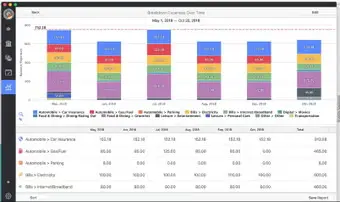
Analysis of YNAB (You Need A Budget) for Mac
YNAB continues to be the gold standard for budgeting-focused finance apps on Mac. Its methodology has gained a devoted following among users serious about financial transformation.
Key Features
- Four-Rule System: YNAB’s core philosophy centers around giving every dollar a job, embracing true expenses, rolling with punches, and aging money.
- Goal Tracking: Set and monitor savings goals with visual progress indicators.
- Debt Paydown Planning: Tools specifically designed to help users strategically eliminate debt.
- Real-Time Synchronization: Changes made on any device reflect immediately across all platforms.
- Educational Resources: Extensive workshops, guides, and support materials help users master the YNAB methodology.
Real-World Performance
YNAB shines brightest for users committed to changing their financial habits rather than just tracking them. The app intentionally requires some manual interaction with transactions—this isn’t a bug but a feature designed to keep users mindful of their spending.
The Mac experience is polished and responsive, though technically YNAB runs as a web application packaged for desktop rather than a fully native app. This rarely impacts performance but does mean it lacks some deeper macOS integrations found in truly native applications.
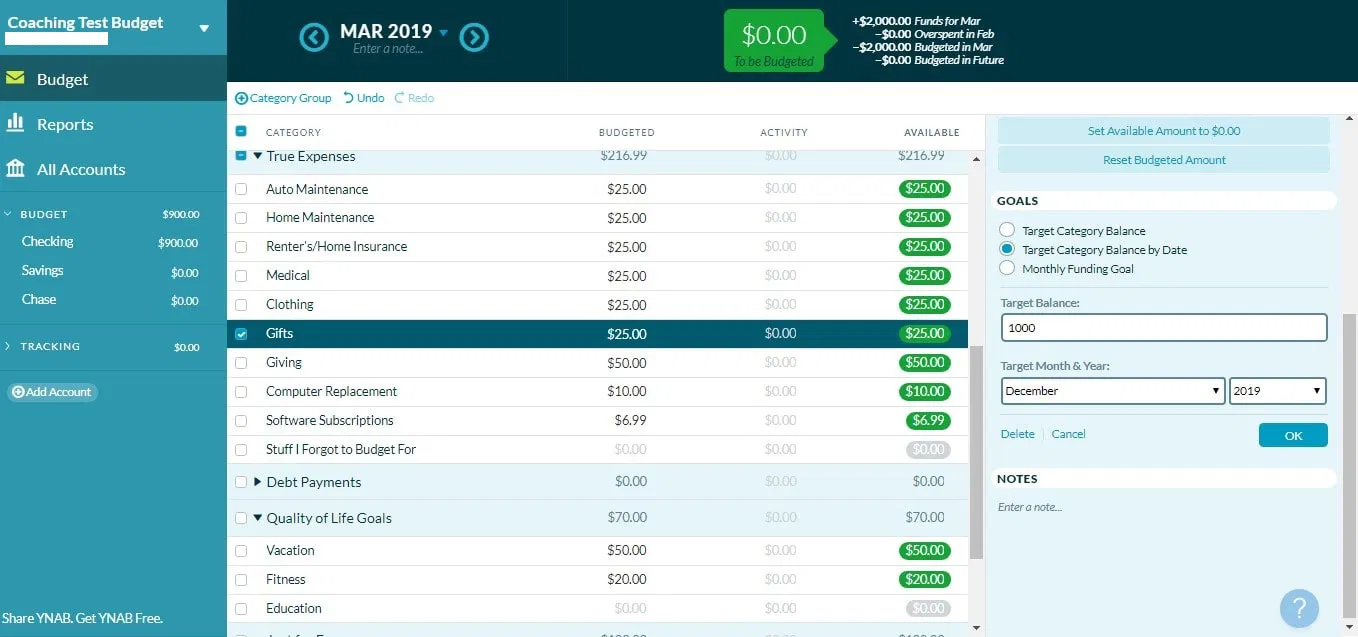
Overview of Quicken and Its Compatibility with Mac
Quicken for Mac has made significant strides in 2025, addressing many of the historical complaints Mac users had about the platform compared to its Windows counterpart.
Key Features
- Bill Management: Track, schedule, and pay bills directly within the application.
- Investment Analysis: Detailed portfolio performance tracking with buy/sell recommendations.
- Tax Planning Tools: Categorize tax-deductible expenses and generate tax-related reports.
- Property Value Tracking: Monitor home and asset values as part of net worth calculations.
- Loan Tracking: Manage loans with amortization schedules and refinance planning.
Real-World Performance
The latest version of Quicken for Mac has achieved near feature parity with the Windows version—a significant improvement from earlier releases. The interface has been modernized while maintaining familiarity for long-time users.
Performance on newer Macs is excellent, though the app still occasionally exhibits slower response times when handling very large datasets compared to some newer competitors. The bank connection reliability has improved dramatically in recent updates, resolving one of the most common historical complaints.
User Experiences with Personal Finance Apps on Mac
Real-world experiences often reveal insights beyond feature comparisons. Here’s what actual users are saying about Mac finance apps in 2025:
Success Stories Using Budgeting Tools on Mac
Many Mac users report significant financial improvements after committing to regular use of personal finance apps:
“After six months of using YNAB on my MacBook Pro, I paid off $12,000 in credit card debt. The visual representation of my spending made me realize how much I was wasting on impulse purchases.” — Jamie T.
“MoneyWiz helped me save for a down payment on my house in just 18 months. Being able to see all my accounts in one place on my Mac and set specific savings goals made all the difference.” — Michael K.
“Quicken’s investment tracking tools helped me optimize my retirement portfolio. The tax planning features alone saved me over $3,000 last year.” — Susan R.
The most successful users typically report that consistency is key—checking in with their finance apps several times a week rather than just monthly.
Common Challenges Users Face with Finance Apps
Despite the benefits, users do report several recurring challenges with finance apps on Mac:
- Bank Connection Issues: Even the best apps occasionally struggle with bank synchronization, requiring manual intervention.
- Categorization Accuracy: Automatic categorization is rarely perfect, and users often need to make manual adjustments.
- Subscription Fatigue: The shift toward subscription models has created resistance among users who prefer one-time purchases.
- Privacy Concerns: Free apps particularly raise questions about how financial data is being used.
- Learning Curve: More powerful apps like MoneyWiz and Banktivity require investment in learning their systems.
Many users report that the initial setup period is the most challenging, but the value increases significantly once past this hurdle.
Tips from Users for Effective Expense Tracking on Mac
Experienced users have developed strategies to maximize the value of their finance apps:
- Schedule Weekly Reviews: Set a recurring calendar appointment to review transactions and categorization.
- Use Keyboard Shortcuts: Learn app-specific shortcuts to speed up transaction processing (particularly useful in MoneyWiz and Banktivity).
- Create Custom Categories: Default categories rarely match everyone’s needs—customize them to reflect your specific financial priorities.
- Leverage Automation Rules: Most apps allow creating rules for automatic categorization based on transaction patterns.
- Use Tags for Detailed Analysis: Beyond categories, tags can provide more granular tracking for specific projects or goals.
- Export Regular Backups: Even with cloud synchronization, maintaining local backups of financial data is recommended.
Future Trends in Personal Finance Apps for Mac
The personal finance software landscape continues to evolve rapidly. Here’s what Mac users can expect in the near future:
Emerging Features in Personal Finance Technology
Several innovative capabilities are becoming standard in leading Mac finance apps:
- AI-Powered Financial Advice: More sophisticated algorithms are providing personalized recommendations based on spending patterns and financial goals.
- Advanced Receipt Scanning: The latest OCR technology can extract line-item details from receipts, not just the total amount.
- Behavioral Finance Tools: Apps are incorporating psychological techniques to help users overcome spending triggers and develop better financial habits.
- Cryptocurrency Integration: Comprehensive tracking of crypto assets alongside traditional investments is becoming standard.
- Environmental Impact Metrics: Some finance apps now include carbon footprint calculations based on spending patterns.
- Shared Family Budgeting: More sophisticated permission systems allow family members to collaborate while maintaining appropriate privacy.
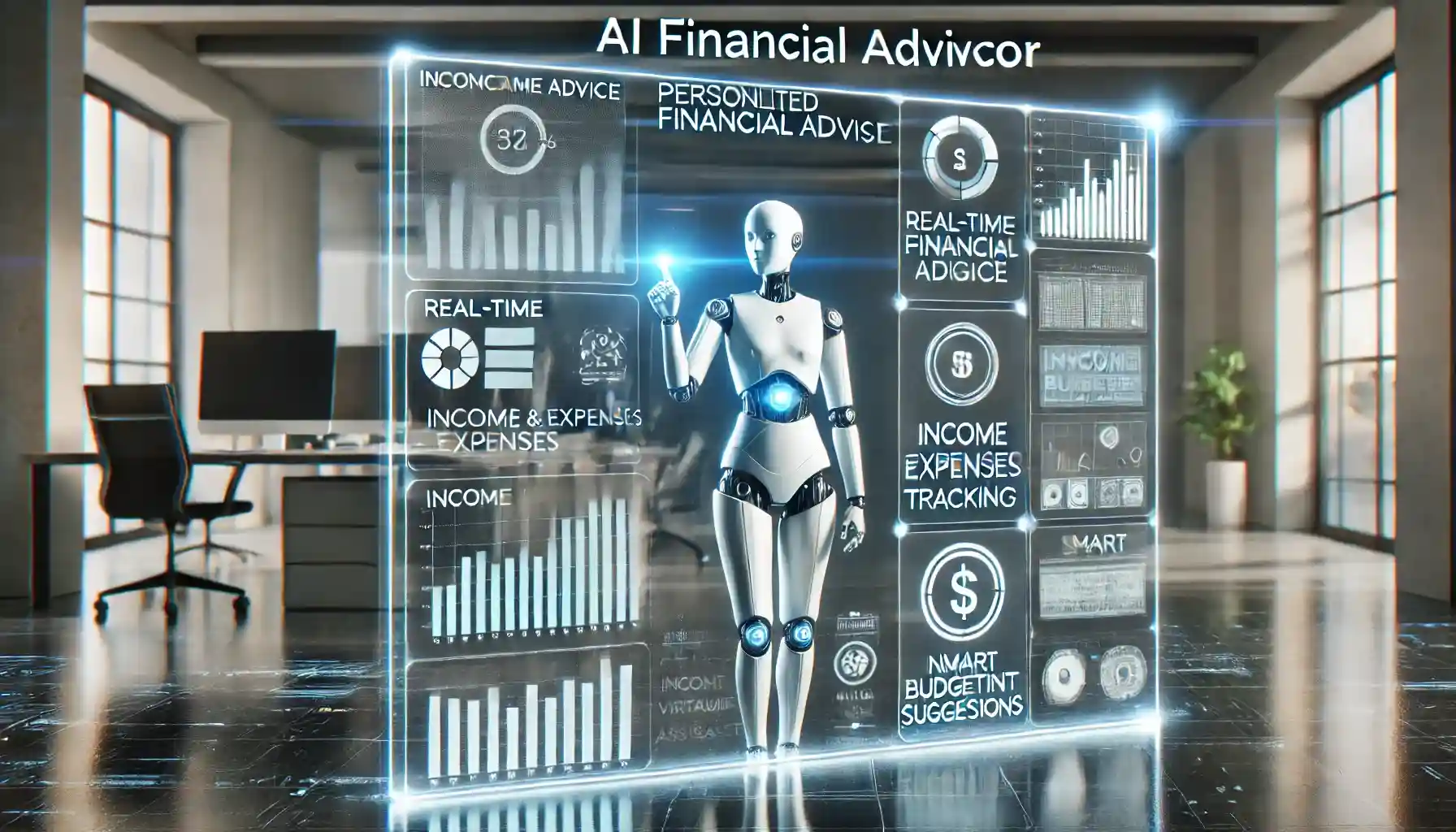
Predictions for Personal Finance Management in 2025 and Beyond
Looking ahead, several trends are likely to shape the future of Mac finance apps:
- Deeper Apple Ecosystem Integration: Expect tighter integration with Apple services and hardware, including Apple Pay insights and Apple Card management.
- Subscription Consolidation: As users face subscription fatigue, we may see more bundled offerings that combine finance tracking with other productivity tools.
- Open Banking Revolution: The continued expansion of open banking standards will improve connectivity between apps and financial institutions.
- Privacy-First Alternatives: In response to data concerns, more privacy-focused options with local-only storage will emerge.
- Voice and Natural Language Interfaces: Expect capabilities like “Show me my restaurant spending for the past three months” through natural language processing.
- Predictive Financial Planning: More sophisticated “what-if” scenarios using machine learning to model potential financial decisions.
The most successful finance apps will balance innovation with usability, ensuring new features enhance rather than complicate the user experience.
Conclusion: Choosing Your Ideal Personal Finance App for Mac
Managing your money effectively begins with selecting the right personal finance tools for your Mac. For macOS users in 2025, the wealth of options means you can find a solution precisely tailored to your financial needs and Mac workflow:
- For comprehensive financial management on Mac: MoneyWiz offers the most complete personal finance solution with powerful reporting and tracking optimized for macOS.
- For budget-focused Mac users: YNAB provides unmatched budgeting methodology and education with excellent Mac integration.
- For investment tracking on macOS: Quicken for Mac and Personal Capital excel at portfolio management alongside basic budgeting with Mac-friendly interfaces.
- For privacy-conscious Mac users: Moneydance offers local macOS storage and a one-time purchase model for personal finance tracking.
- For simplicity and ease of use on Mac: Mint provides basic financial tracking with minimal setup for Mac users.
The most important factor is choosing a personal finance app for Mac that you’ll actually use consistently. The perfect feature set is worthless if the Mac interface frustrates you to the point of abandonment.
Remember: The best personal finance app for Mac isn’t necessarily the one with the most features—it’s the one that helps you achieve your financial goals while fitting seamlessly into your macOS workflow and Apple ecosystem.
Try explore our complete list of personal finance apps for Mac
FAQs
Can I use these finance apps on both my Mac and iPhone?
Yes, all the apps reviewed offer iOS companions that sync with the Mac version, allowing you to track finances across devices.
Are free personal finance apps secure?
Free apps vary in their security practices. Apps like Mint are secure but may use your data for marketing purposes. Always review privacy policies and consider how the free service is monetized.
Can I import data from my bank into these apps?
Yes, all paid apps reviewed support direct connections to financial institutions. Free apps typically offer more limited connection options.
What’s the difference between cloud-based and local storage for finance apps?
Cloud-based apps store your data on remote servers, enabling cross-device syncing but potentially raising privacy concerns. Local storage keeps data only on your Mac, maximizing privacy but limiting accessibility from other devices.
Do I need a finance app if I already use my bank’s website?
While bank websites show transactions, dedicated finance apps offer comprehensive budgeting tools, spending analysis, and the ability to view all accounts in one place—features typically not available through individual bank portals.